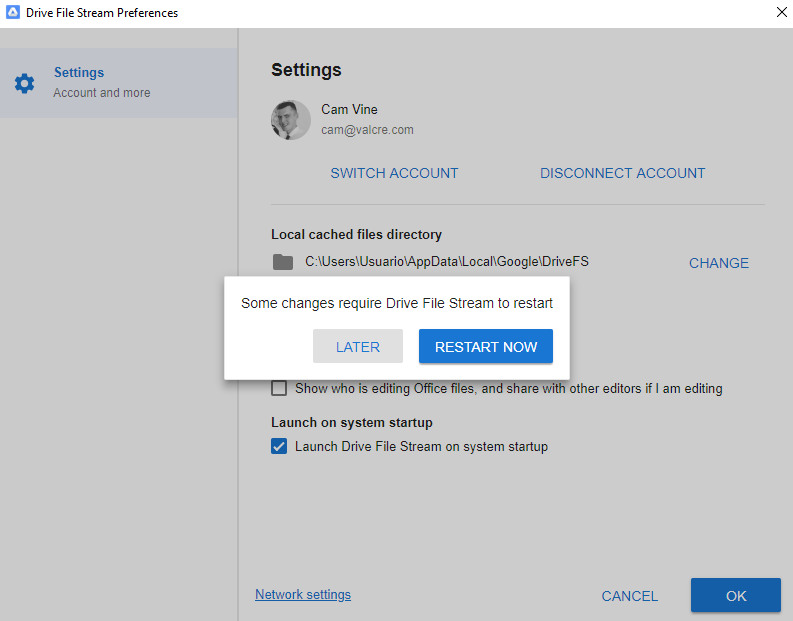If you're receiving the following dialog box (see below) when trying to load your data into the Excel, then it is likely due to your cloud backup software. If you use Google Drive, then please follow the steps for the solution below...
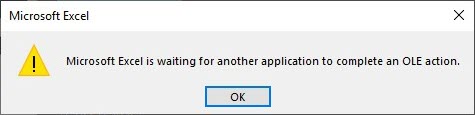
Solution
1. Open the Drive File Stream icon from the task bar.

2. Click the More (three-dots) button.
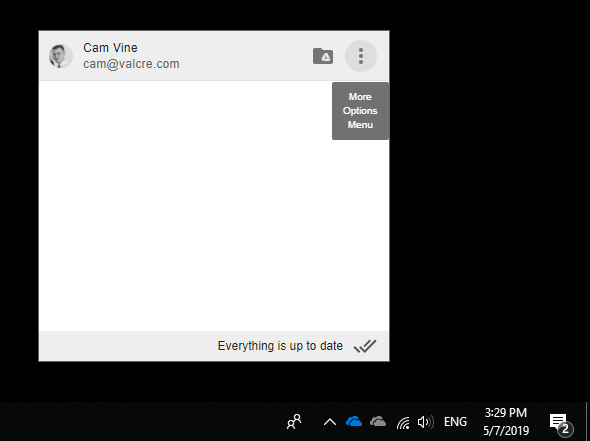
2. Choose Preferences.
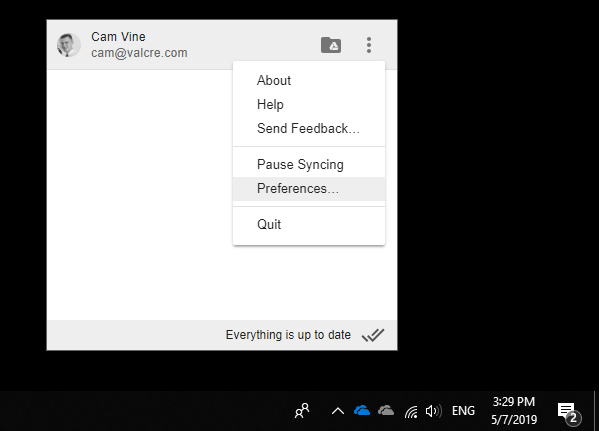
3. Deselect "Show who is editing Office files, and share with other editors if I am editing" under Real time presence in Microsoft Office.
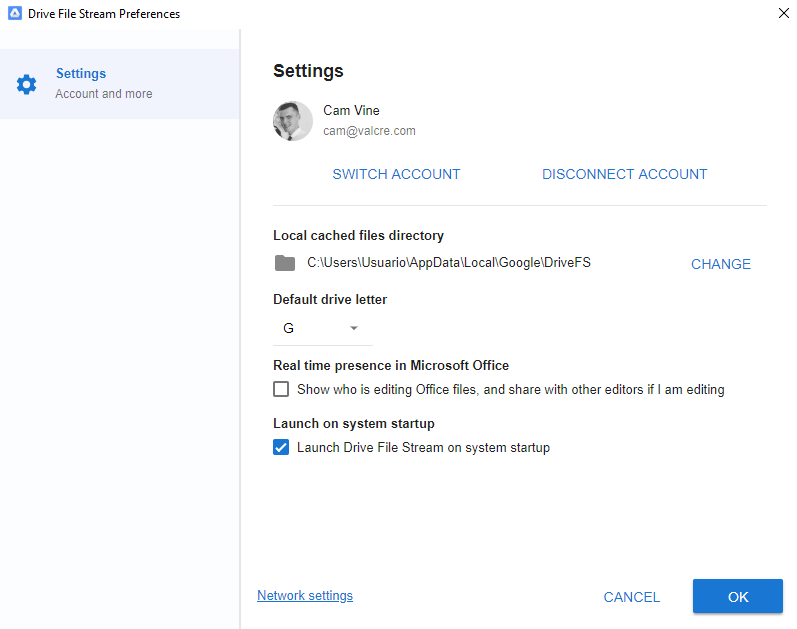
4. Click RESTART NOW and then close and reopen your Word and Excel documents.